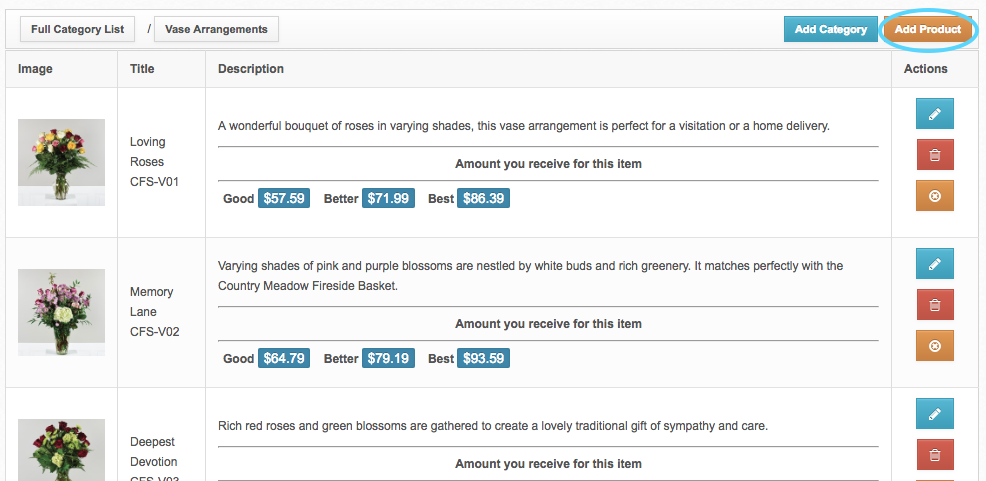Add a Category
Fully customize your store line by adding or removing products from your online portal.
Products may be added, suspended, or deleted from your store line at any time. All changes are made under the “Manage Products” section of the portal. When viewing your store line, you can add and adjust items in a category by clicking on it, or add and suspend entire categories from the main page.
Add a Category
If you offer another type of product not listed in the stock line, such as wind chimes or blankets, you can create a new category by clicking on the blue “Add Category” button to the right of the text that says “Summary of categories in your store line.”
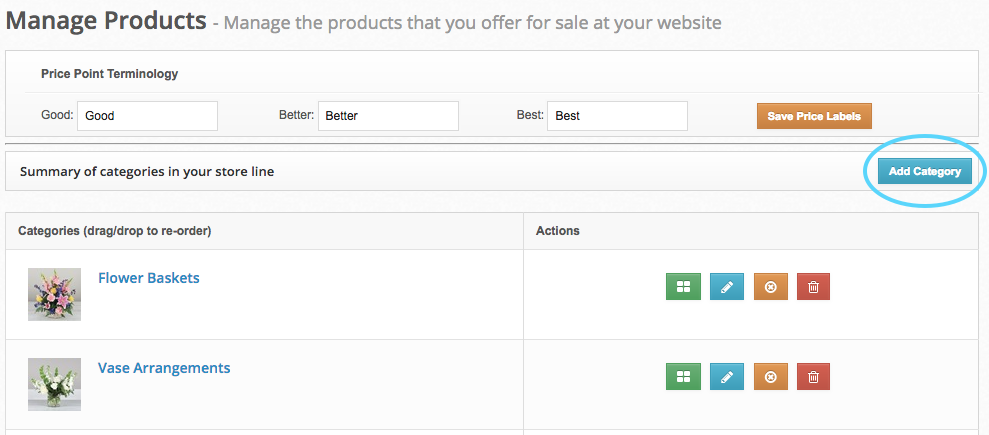
You must include a name and photo for each category listing. Click the blue “Save” button in the bottom right corner to create the category.
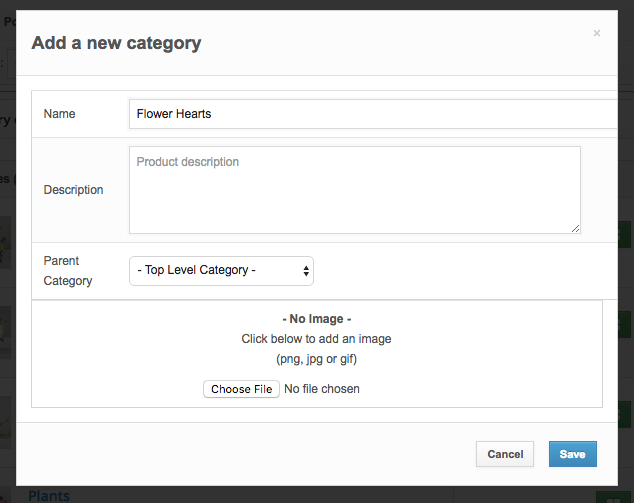
When you click on the new category, you can now add products to it by clicking the orange “Add Product” button that now appears beside the blue “Add Category” button.