Manage Photos
The manage photos page gives you access to view and make changes to photos that are attached to a book of memories page.
The Manage Photos tab can be found within the case File under the Book of Memories section on the left hand side.
Click Add Files to navigate your computer and choose the file(s) you want to upload. You can upload up to 50 images at one time.
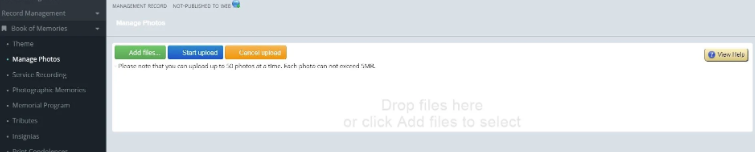
Then select Start Upload once each file is listed in the queue to be uploaded.
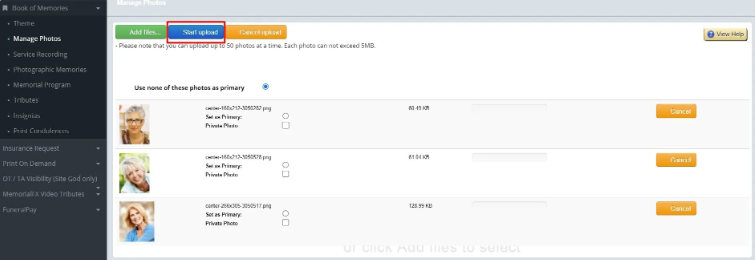
Once all images are uploaded, you can either choose to upload more, or adjust current images already uploaded.
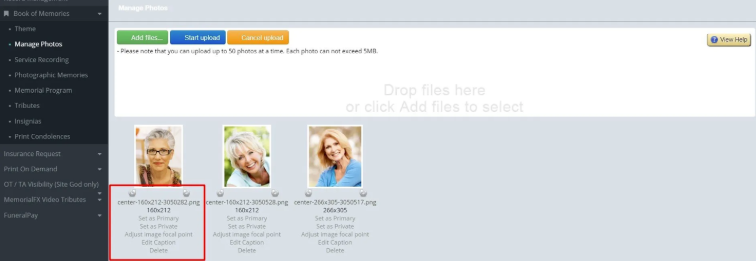
You can adjust the following on each image:
-
Rotation Order
-
Set as Primary
-
Adjust Image Focal Point (the area of the photo to display in the photo frame)
-
Edit Caption
-
Delete
