Preferences
Preference options for the system and interface are available under the preferences tab of the settings page.
The preferences section on the settings page allows you to make changes to some of the system and interface options. To access this section, navigate to the settings page and select the preferences tab.

System Options
Under the system options area, various system settings are available. Settings marked with a single star * are settings specific to the computer, changing these settings will not affect any other computers using the program. Settings marked with a double star ** will require a restart on all computers before the changes are activated. Settings with no star markings will apply to the program across all computers and will be applied right away.
- Require Login
- Will determine if a user login is needed to access the system or not. (Cloud systems always require login)
- Case Num Formula
- Will determine the format for case numbering. If custom case numbering is needed, reach out to SRS support for assistance.
- ** Program Idle Logout (Minutes)
- Will determine how long a user can be idle in the system before they are logged out. (If set to 0 there will be no idle logout)
- * Primary FH
- Will set the funeral home branch that is the primary funeral home in the system.
Interface Options
Under the interface options area, various interface settings are available. Settings marked with a single star * are settings specific to the computer, changing these settings will not affect any other computers using the program.
- * Time Format
- Will set the format for time in the program on that computer to be either 12 hour or 24 hour clock format.
- * Language
- Will set the language for the program on that computer. English, French, Spanish and Italian options are available.
- * Currency Symbol
- Will set the currency symbol for the program on that computer. Options for dollars ($) and euros (€) are available.
- Default Search to All Branches on Initial Load
- Searches on the advanced case search page will default to the primary funeral home unless this setting is toggled to search all branches.
- Clear and Resync Cache
- Triggers a refresh of the system price list to resync the price list cache to all computers. If you are not seeing updated pricing on your computer, this button needs to be used to resync the pricing.
- API Connection Latency Test
- This option will run a latency test and show results of the current latency for the programs connection.
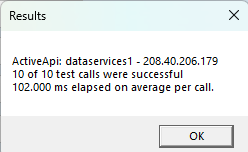
Preferences In 9Online
In 9Online, there are fewer settings then in the desktop version of Procession. If you are using 9Online you will only see the following options:
- Case Num Formula
- Primary FH
- Time Format
- Currency Symbol
