Obituary List
The Obituary List section provides a browsable list of all the obituaries that are entered into the system.
The Obituary List section will list all of the obituaries that are entered into the system. You can search for a name directly in the search bar or scroll the page and look through the list to find the obituary you are looking for.
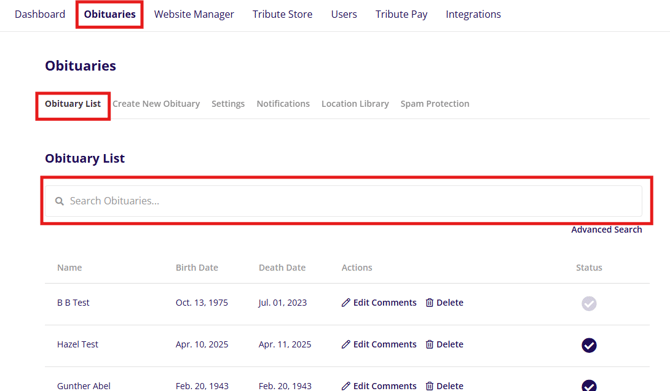
The Advanced Search feature under the search bar will give you a few more search options to do a search by Date of Death and Obituary Creation date.
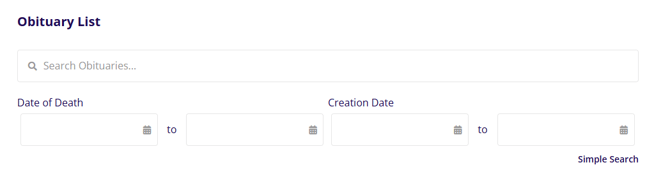
The list will show a few different columns. Name, Birth Date and Death date are clickable as sorting options. If you click on the name of a decedent, you will be taken to the Edit Obituary page for that obituary. This is the page where you can make changes to the obituary information.
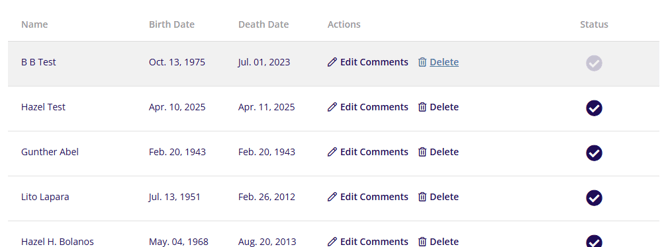
The actions column allows you to either edit comments from the tribute wall for the corresponding obituary page, or delete the obituary from the website.
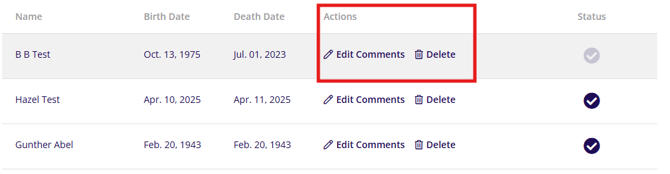
The Status column allows you to publish or unpublish the obituary to the website. If the checkbox is greyed out that means it is unpublished and not showing on the live website. If the checkbox is blue that means it is published and showing on the live website.
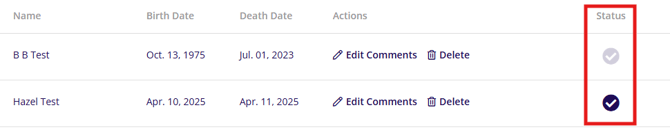
Editing Comments
Clicking "Edit Comments" will open a page that shows all of the posts that are on the Tribute Wall for the corresponding obituary page.
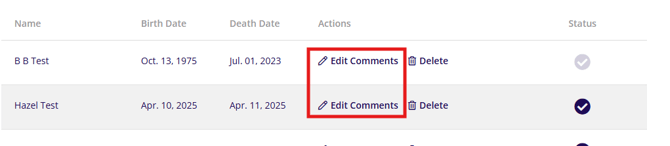
The comment editing page works the same as comments that are editable in the approval section. You can click ""Show" to open a preview of the message and make any edits necessary. ""Delete" will remove the comment from the system and the approved status shows if the comment is approved and showing on the page currently.

When in the "Show" window to edit a comment, both the IP address and email address of the poster will be displayed. The email address is particularly useful to provide to families if they would like the contact info of anyone who posted condolences on the tribute wall.

Once you have made changes to a message, make sure to click the save button at the bottom to save your changes.

If needed, condolences can be marked as spam to remove them and block the sender using the "Mark as Spam" button. They can also be made private to be hidden from the public tribute wall by clicking the "Make Private" button. If made private, the messages can only be viewed in the admin side of the website or through the family login. The message will not be available for the public on the tribute wall.

**If a comment is posted from a Tribute Store purchase (Flowers or Trees), you will not be able to edit the message. Website Support will need to be contacted if you need to edit a message on any store related post.
The arrows at the bottom of the page will allow you to move through the various pages of the obituary list.

